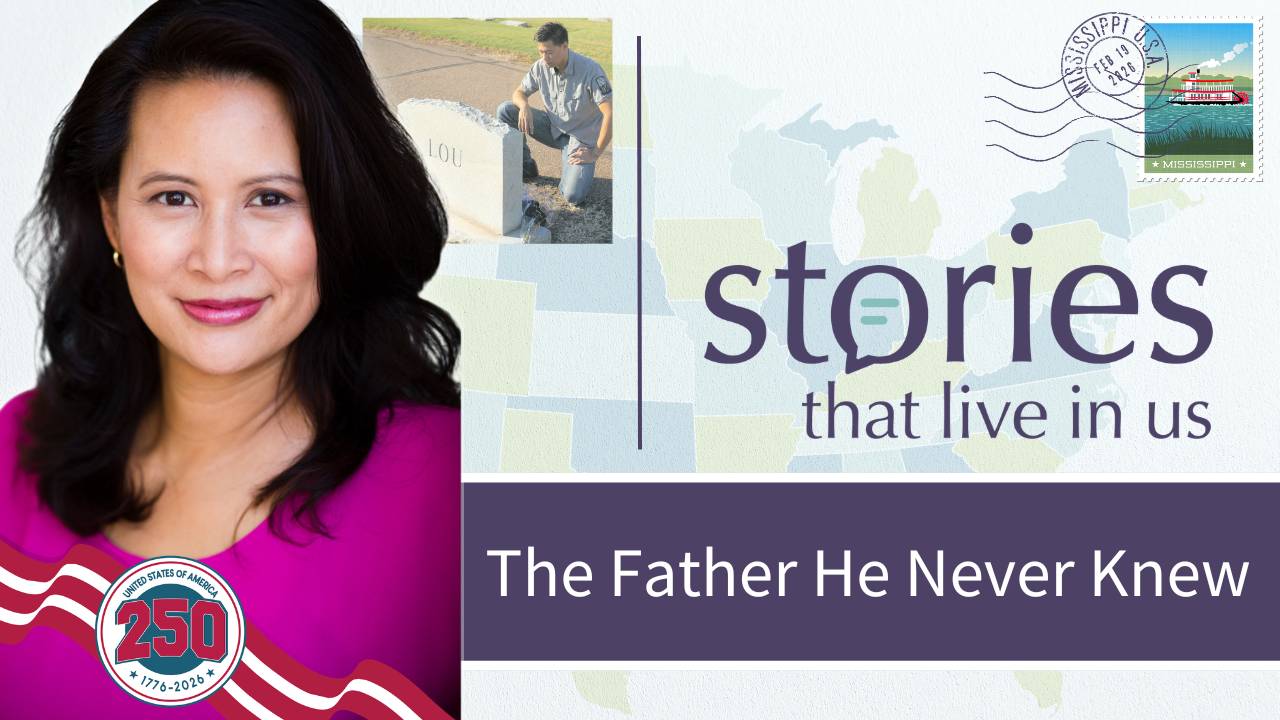Spring Cleaning - Family History Style
Apr 26, 2023
After a long winter, it's time for a little spring cleaning. So, take a break from prepping your garden, deep cleaning your house, and shampooing the carpets in your car. Here are five tips to spruce up your online family tree and get it ready for a productive summer.
- Clean up the family tree clutter.
- Weed out the duplicates.
- Add Labels to make people more findable.
- Air out the attached records.
- Declutter your family tree gallery.
I shared these five tips this week on the latest LIVE that I did over on the Ancestry® Facebook page. So, they all refer to things you can do with your online family tree on that site. But, if you keep your family tree elsewhere, you can adapt them.
Clean Up the Family Tree Clutter
Have you ever started a little sandbox tree or created a copy of your main family tree to work out a theory? Maybe you created a tree for a neighbor or a friend. Now those trees are sitting on your account, cluttering things up. You get hints and notification. And, if you forgot to make them private and unsearchable, other people are getting hints to things that may or may not be well documented. Maybe you get confused sometimes about which tree is your main family tree and end up duplicating work.
On Ancestry, go into "Create and Manage Trees" and take a look at what trees you have that you can delete to clean up the clutter. While you are there, click on the "Trees Shared With Me" tab and see what you can remove yourself from. Then, go into the tree settings for your tree and see who you have shared your tree with. Make sure they have the right level of permission or remove their access if they don't need it any longer.
Weed Out the Duplicates
Now that the tree clutter is gone, you might want to clear the weeds from the tree you are working on. From your tree, click on "Tree Search" or "Find" and then click on the "List of All People." This is a great place to review your tree for duplicates. If you find one, open that person's profile page, click on TOOLS, and "Merge Duplicates."
Here are some additional tips to prevent duplicates in the future.
Add Labels
Have you ever wished that you could find everyone in your tree that served in the military or is buried in a particular cemetery? Well, you can do this - and a whole lot more - with MyTreeTags on Ancestry. Simply apply any number of preset or custom tags to any person in your tree. Then, use the Tree Search function to FILTER to a list of people who have that tag.
Here's some ways I am using MyTreeTags in my own family tree.
Air Out the Attached Records
When we are new to family history we tend to just accept any hint that Ancestry puts in front of us. We don't realize they are just suggestions for records or trees to look at and that we need to evaluate them to determine if the information is really about the person in our tree. Sometimes this means that we end up creating "Frankenpeople." And this means that sometimes we are actually climbing someone else's family tree and not our own. Or, it means we have created our own genealogy brick wall because the amalgamated person we have created in our family tree isn't actually a real person.
The easiest way to correct this is to start back at the beginning of your tree and review the records you've attached. Now that you know a little more about how to research your family history, look at the records with fresh eyes and compare them to one another. Did you attach the correct records? If not, when you attached the incorrect record, did it add incorrect dates or relationship or locations to your tree? Do you need to clean some of those up?
Want a little help with this process? Here's an introduction to the Genealogical Proof Standard.
Declutter Your Gallery
When we upload photos or save photos from hints and search results, it's really easy for our tree gallery to get cluttery (it's a word!) quickly. Decluttering has been made easier now by the Quick Tasks feature in the Ancestry Storymaker Studio. It will show you which photos aren't tagged to any people, which ones don't have dates or places or descriptions. You can also go through your gallery and remove duplicates. Make sure that each photo is attached to all of the people in your tree that it pertains to.
Well, there you have it - five quick tips for doing a little family history spring cleaning. If you want more details or explanations, check out the full video here.
Which spring cleaning tip do you think your tree needs to most? Let me know in the comments below.